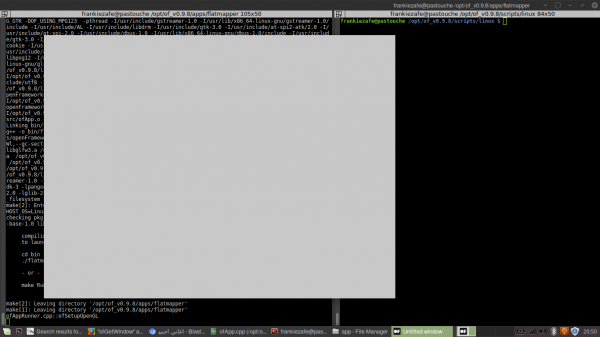Difference between revisions of "No title window in openframeworks"
Frankiezafe (Talk | contribs) (→How to disable the title bar of a window (undecorated window)) |
Frankiezafe (Talk | contribs) |
||
| Line 41: | Line 41: | ||
Tested on linux mint 18.3 & of v0.9.8 | Tested on linux mint 18.3 & of v0.9.8 | ||
| − | [[Category:openframeworks]] | + | [[Category:openframeworks.cc]] |
[[Category:tip]] | [[Category:tip]] | ||
[[Category:c++]] | [[Category:c++]] | ||
Latest revision as of 19:44, 7 November 2018
How to disable the title bar of a window (undecorated window)
effect - the grey rectangle is the openframeworks window:
This tip depends on the renderer you are using! As i'm running linux (on a crappy computer, not sure it is valid for any linux-hardware rig), i had to modify the method setup in [OF_ROOT]/lib/openFrameworks/app/ofAppGLFWWindow.cpp.
ofAppGLFWWindow::setup(const ofGLFWWindowSettings & _settings) {
...
glfwDefaultWindowHints();
//glfwWindowHint(GLFW_DECORATED, settings.decorated); // comment this line
glfwWindowHint(GLFW_DECORATED, GL_FALSE); // force DECORATED to false
Then you have to recompile OF. Once again, i'm running linux so i just to do:
$ [OF_ROOT]/scripts/linux/./compileOF.sh
To view the result, just clean and recompile any app using OF: done!
All methods to manipulate the window are listed in [OF_ROOT]/lib/openFrameworks/app/ofAppRunner.cpp.
bool ofDoesHWOrientation(); ofPoint ofGetWindowSize(); ofRectangle ofGetWindowRect() ofAppBaseWindow * ofGetWindowPtr(); void ofSetWindowPosition(int x, int y); void ofSetWindowShape(int width, int height); void ofSetWindowTitle(string title); void ofEnableSetupScreen(); void ofDisableSetupScreen(); void ofSetFullscreen(bool fullscreen); void ofToggleFullscreen();
You can also get the native objects, depending on the OS:
Display* ofGetX11Display(); Window ofGetX11Window();
Tested on linux mint 18.3 & of v0.9.8